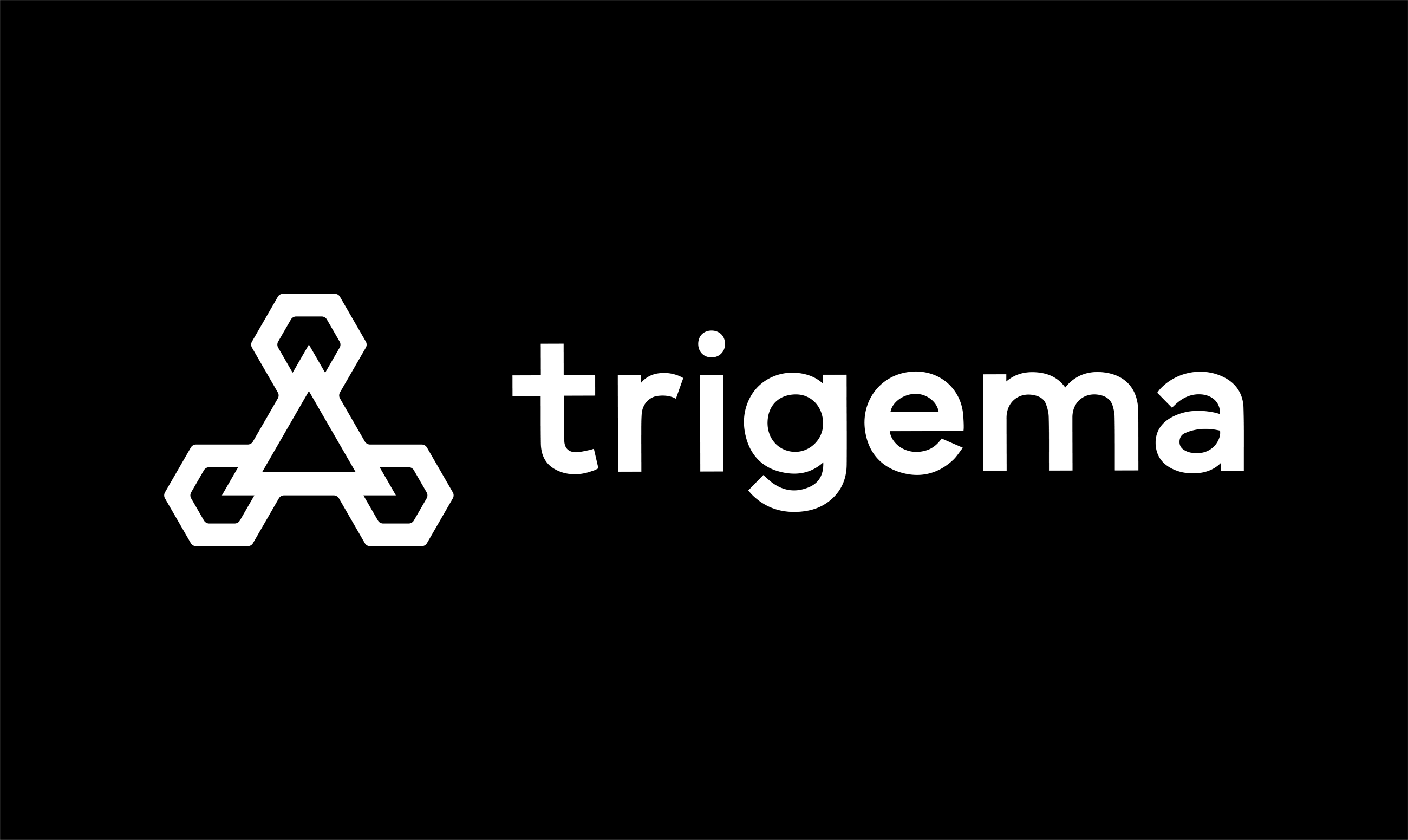How to order?
1. Registration
If this is your first visit with us, use your e-mail to register and choose a password with at least 6 characters.
2. Selecting a category
Select a category offered in the list.
3. Order lodging
Select the products you want to order. After clicking on the button(s) of your choice, a button ADD TO ORDER appears on the display and then the total price of the selected products, along with the option of adding or deleting items in the ordered quantity. Previously ordered items will be marked as Ordered and their quantity can no longer be altered. If you still want to order some other products, you may continue. Once everything you want appears on the display, you may click on ORDER ALL.
4. Delivery of orders
After clicking on ORDER ALL, a bubble appears in the right corner showing the actual status of your order, as well as the account of the individual items on the distribution cart.
5. Account
You may also view your account in the menu in the upper right corner by clicking on ORDER. Displayed will be not only the products already ordered, but also products added into the basket later.
6. Payment
Below the list of ordered items appears a selection of payment options. You may choose to use your payment card to pay online or pay to the waiter or pay cash. After paying your bill, you will be logged off the Cyberdog application automatically.
Please, read the Business conditions before you place the order.
Enjoy your visit!